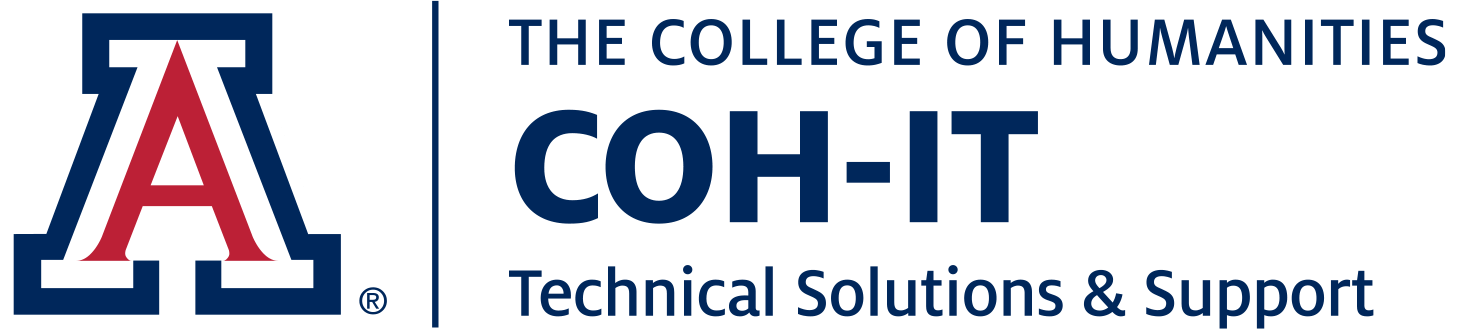In the beginning, there was only a keyboard.
If you wanted to accomplish a task on your computer, you had to type it. Keyboard shortcuts were a common thing to memorize. However, as technology advanced, the mouse would become standard equipment, therefore, negating the need for keyboard shortcuts. Although it isn’t common practice, it is still important to know some of the most common shortcuts. Below are some of the most common keyboard shortcuts on PC and Mac.
CTRL + A / Command + A – Selects all the text, files, and folders, in each program or page.
CTRL + C / Command + C – Copy selected, text, files, or folders to another destination.
CTRL + X / Command + X – Cut selected, text, files, or folders to another destination.
CTRL + V / Command + V – Paste the contents from the clipboard into a file or folder.
CTRL + Z / Command + Z – Undo last input; works well in Word, Excel, and PowerPoint.
CTRL + F / Command + F – Find items in a text document, folder, program, or open window.
ALT + TAB / Command + TAB – Switch between browser tabs, programs, and windows.
ALT + F4 / Option + Command + ESC – Force quit an application or close a window.
WIN + PRT SC / Shift + Command + 3 – Capture a screenshot of the entire screen.